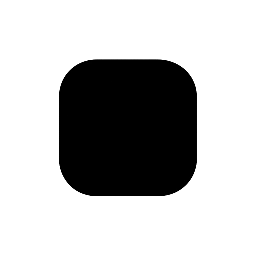Conductor App
Discover Conductor, an iPhone app designed to assist members of The Church of Jesus Christ in programming and conducting church meetings seamlessly. This innovative tool simplifies the organization process, ensuring a smooth and spiritual experience.
Discover Conductor’s Powerful Tools
A quick overview of what makes Conductor unique.

Seamless Meeting Setup
Organize church meetings effortlessly with intuitive controls.
Spiritual Guidance Support
Access inspiring prompts to enhance every gathering’s flow.
User-Friendly Scheduling
Plan meetings quickly using an easy-to-navigate calendar.
Customizable Agendas
Tailor meeting orders to suit your congregation’s needs.
Integration Features
Sync with your calendar to stay organized and informed.
Simplifying Church Meetings for Seamless Worship
Explore how Conductor streamlines planning and conducting church gatherings with ease and reverence.
Effortless Meeting Scheduling
Easily organize and schedule meetings within the app to ensure everyone knows their role and timing.
Intuitive Program Management
Manage the entire meeting agenda smoothly, allowing leaders to focus on spiritual guidance.
Enhanced Member Participation
Encourage active involvement by simplifying task assignments and communication among members.

Member Testimonials and Stories
Hear from members who have enhanced their church meetings with Conductor, sharing their seamless and uplifting experiences.
“Conductor transformed our meeting planning, making it effortless and spiritually enriching every time. Highly recommended!”
Rebecca L.
Ward Secretary

“The app’s intuitive design helped me lead meetings smoothly, allowing us to focus more on worship and less on logistics.”

David M.
Branch President
“Professional and reliable, Conductor ensures every detail is covered, making our gatherings more meaningful and organized.”

Emily S.
Music Director
“Completely satisfied with how Conductor supports our meeting flow, enhancing the spiritual experience for everyone involved.”

Michael T.
Stake Clerk
How do I scan a program?
Open the app, tap the scan icon, and use your camera to capture a bulletin.
Where are my archives stored?
Archives are stored securely on your device (or iCloud if enabled).
How do I delete data?
Remove archives in the app or delete the app entirely.
Need help? Contact us at support@jamescapital.com